About the app
Analyse game
Improve your bridge game
Take pictures of all 4 hands. Enter the board details and you get the optimum play from a double dummy perspective (all hands open). You can also ask advice from our robot which will show both the bidding and the play.
Score tracker
Turn every rubber game into a duplicate
You take pictures of all hands and you select which benchmark to use, DDS or Robot. Then you enter your own score and the delta (IMP) is calculated. Keep track of all the boards you play.
BETA testers wanted!
Improve your bridge game
About Redoublet.com

Redoublet.com was founded by Quirinus (father) and Christiaan Tersteeg (son). Our ambition with Redoublet.com is to provide a unique app that allows people to analyse their physical bridge game and see what was the optimal play. Later we will also launch online play options.
If you have any feedback for us or would like to collaborate with us, don't hesitate to reach out.
Enjoy the app!
Christiaan and Quirinus
Get in Touch
We'd love to hear from you!
Contact:
christiaan.tersteeg@redoublet.com
quirinus.tersteeg@redoublet.com
Privacy Policy
Last updated: January 2025
1. Introduction
Redoublet.com ("we", "our", or "us") respects your privacy and is committed to protecting your personal data. This privacy policy explains how we collect, use, and protect your information when you use our website and mobile application.
2. Data Controller
The data controller responsible for your personal data is Redoublet.com, operated by Quirinus and Christiaan Tersteeg. You can contact us at:
- Email: christiaan.tersteeg@redoublet.com
- Email: quirinus.tersteeg@redoublet.com
3. Data We Collect
We may collect and process the following personal data:
Beta Testing Program:
- Email address
- Platform preference (iOS or Android)
- Feedback and communications you send to us
When Using Our App:
- Game statistics and bridge hands played
- App usage data and preferences
- Device information (device type, operating system)
- Photos of bridge cards (processed locally for card detection, not stored on our servers)
- Camera permissions (only when you actively use the card scanning feature)
4. Camera Usage and Photo Processing
Our app uses your device's camera to scan and detect bridge cards. Important information about this feature:
- Camera access is only requested when you choose to use the card scanning feature
- Photos are sent to our secure API for card detection and analysis
- Images are processed immediately and deleted from our servers after processing
- We do not store or retain photos after card detection is complete
- Card detection data is used solely to analyze your bridge game
- All data transmission is encrypted using industry-standard protocols
- You can revoke camera permissions at any time through your device settings
5. Legal Basis for Processing
We process your personal data based on:
- Your consent (for beta testing and marketing communications)
- Legitimate interests (to improve our services and user experience)
- Contract performance (to provide our services to you)
6. How We Use Your Data
We use your personal data to:
- Manage beta testing participation
- Send important updates about our app
- Improve our services and user experience
- Respond to your inquiries and provide support
- Analyze app usage to enhance features
- Comply with legal obligations
7. Data Sharing
We do not sell your personal data. We may share your data with:
- Service providers who assist in our operations (hosting, email services)
- Beta testing platforms (TestFlight for iOS, Google Play Console for Android)
- Legal authorities when required by law
8. Data Retention
We retain your personal data only as long as necessary for the purposes described in this policy. Beta tester information is kept during the testing period and for a reasonable time after launch. You can request deletion of your data at any time.
9. Your Rights (GDPR)
Under the General Data Protection Regulation (GDPR), you have the following rights:
- Access: Request a copy of your personal data
- Rectification: Request correction of inaccurate data
- Erasure: Request deletion of your personal data
- Restriction: Request limited processing of your data
- Portability: Receive your data in a portable format
- Object: Object to certain types of processing
- Withdraw consent: Withdraw consent at any time
10. Data Security
We implement appropriate technical and organizational measures to protect your personal data against unauthorized access, alteration, disclosure, or destruction. However, no internet transmission is completely secure, and we cannot guarantee absolute security.
11. Cookies
Our website uses essential cookies to ensure proper functionality. We also use analytics cookies to understand how visitors interact with our website. You can control cookie preferences through your browser settings.
12. Children's Privacy
Our services are not directed to children under 16. We do not knowingly collect personal data from children under 16. If you believe we have collected data from a child under 16, please contact us immediately.
13. Changes to This Policy
We may update this privacy policy from time to time. We will notify you of any significant changes by posting the new policy on this page and updating the "Last updated" date.
14. Complaints
If you have concerns about how we handle your personal data, you have the right to lodge a complaint with the Dutch Data Protection Authority (Autoriteit Persoonsgegevens) or your local supervisory authority.
Contact Us
If you have any questions about this privacy policy or our data practices, please contact us:
Email:
christiaan.tersteeg@redoublet.com
quirinus.tersteeg@redoublet.com
Frequently Asked Questions
It plays 5 card major according to the standard of the Dutch Bridge Association (NBB) - club player. See card below.
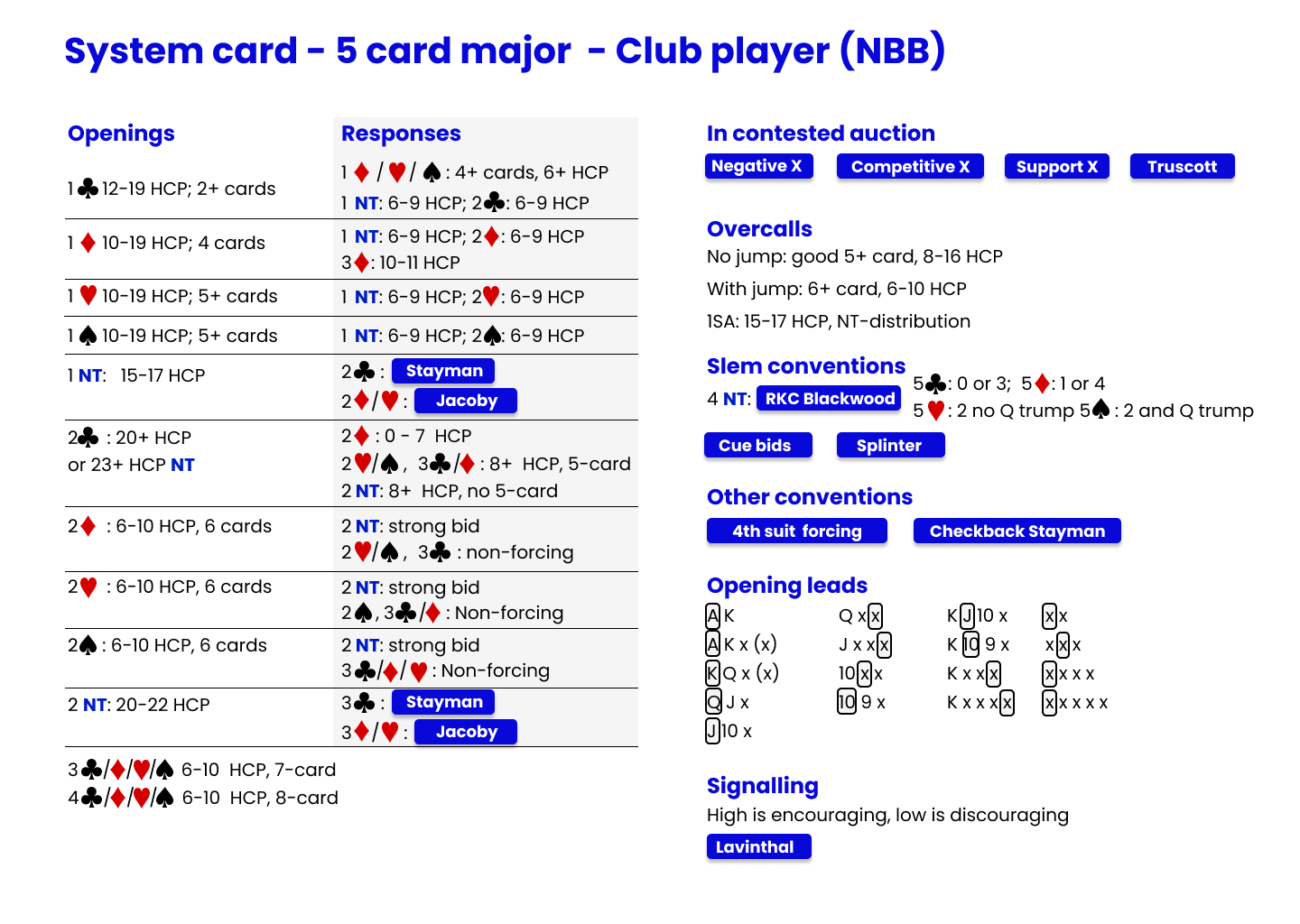
Yes, the app is free. We will - at some point - convert to a freemium model (app development and hosting isn't free :))
You can request account deletion through our account deletion page.
It is likely in your SPAM box. If that's not the case, contact us directly.
Use the report bug button on the top left of your app screen. For other feedback: please contact us directly.